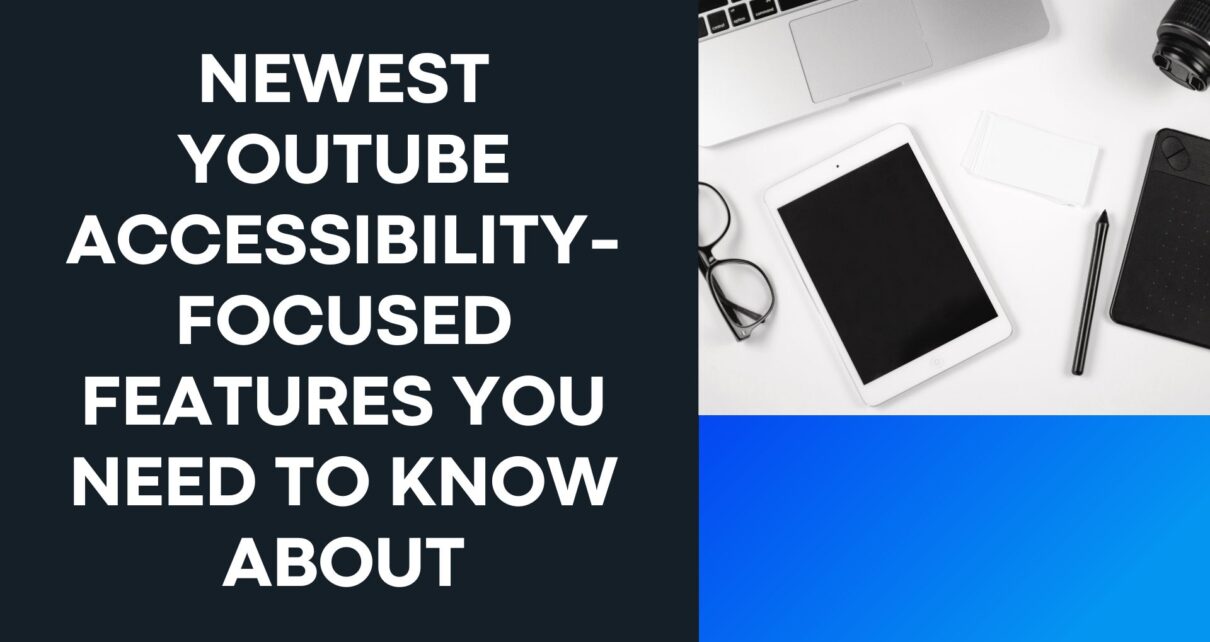YouTube is a widely popular online video-sharing platform that entitles users to upload, watch, share, and comment on videos. It was created in 2005 and has become one of the most visited websites globally. YouTube hosts an enormous range of content, including music videos, educational tutorials, vlogs, documentaries, and much more.
YouTube has been working on accessibility-focused features for several years to improve the user experience for people with disabilities. This article will discuss some of the newest YouTube accessibility-focused features you need to know about. It has demonstrated a growing commitment to accessibility, making its platform more inclusive and user-friendly for individuals with disabilities. From closed captioning to audio descriptions, YouTube has introduced several new features that enhance the experience for all users.
Newest Features for YouTube Accessibility
Following are some of the best and new features for YouTube regarding accessibility:-
1. Live Automated Captioning:
Recognizing the importance of accessibility during live broadcasts, YouTube has introduced a new feature called Live Automatic Captions. This feature provides real-time captions during live streams, ensuring that viewers with hearing impairments can follow along seamlessly. While automatic captions may not always be 100% accurate, they are invaluable for making live content accessible to a wider audience. The first accessibility-focused feature available on YouTube is automated captioning. A significant percentage of YouTube content is video-based, making it difficult for people with hearing impairments to understand the message without captions. With automated captioning, YouTube can automatically add subtitles to videos uploaded on the platform. Users can choose to turn captions on or off at any time. While the system is imperfect, it is still a significant step in making YouTube more accessible to people with hearing impairments.
2. Audio Description:
YouTube has also introduced audio description as an accessibility feature. Audio description involves adding narrations into a video describing the visual elements that may not be apparent to visually impaired individuals. This feature lets visually impaired individuals listen to the video’s descriptions, including key details, color, and action. Creators can provide a separate audio track that describes the visual elements of their content, allowing visually impaired viewers to comprehend and enjoy the video experience fully. This feature greatly enhances inclusivity, making video content accessible to individuals who rely on auditory information.
3. Improved Keyboard Navigation or Shortcuts:
YouTube recently added a keyboard shortcut feature that makes navigating the platform easier for physically disabled individuals. With keyboard shortcuts, users can navigate the website quickly and efficiently using only the keyboard. Users can customize the shortcuts based on their preferences to make the experience more personalized. Recognizing the need for accessible navigation, YouTube has significantly improved keyboard controls on its platform. Users can now navigate the website without relying solely on a mouse or touch screen, providing more flexibility to individuals with motor disabilities. These enhancements ensure everyone can easily browse and enjoy YouTube’s vast content library.
4. High Contrast Mode:
Besides keyboard shortcuts, YouTube has introduced a high contrast mode to make it easier for visually impaired individuals. With high contrast mode, users can control the color scheme of YouTube’s site and app, distinguishing between different elements on the screen more easily.
5. Voice Commands:
YouTube also has a voice command feature. This feature is primarily geared toward individuals who use assistive technology to control their devices. With this feature, users can navigate the YouTube app using voice commands, making the experience more comfortable and accessible.
6. Video Chapter:
YouTube has introduced a new feature called Video Chapters, which allows creators to divide their videos into different sections or chapters. Each chapter is accompanied by a title, making it easier for viewers to navigate and skip to specific sections that interest them. Html Video Accessibility feature particularly benefits individuals with cognitive disabilities, enabling them to consume content more efficiently with Autoplay Video Accessibility.
7. Enhanced Closed Caption Controls:
YouTube has expanded its closed caption controls to offer more customization options for viewers. Users can now adjust font size, color, and background opacity to fit their preferences. Additionally, YouTube allows creators to upload multiple caption tracks, providing translations or alternative languages enhancing accessibility for a global audience.
Conclusion
As technology continues to grow, YouTube’s dedication to Digital Accessibility Services remains at the forefront. Introducing these new features is a testament to YouTube’s commitment to inclusivity and ensuring everyone can enjoy and engage with its platform, regardless of their abilities. By implementing features such as live automatic captions, video chapters, enhanced closed caption controls, audio descriptions, and improved keyboard navigation, YouTube has taken significant strides toward creating a more accessible and user-friendly environment. In conclusion, YouTube has made considerable strides to make its platform more accessible. These accessibility-focused features have the potential to make a significant difference for disabled people, expanding their access to the vast world of videos on YouTube. While there is still a long way to go to achieve full accessibility, these new features testify to YouTube’s commitment to creating an inclusive and accessible platform.