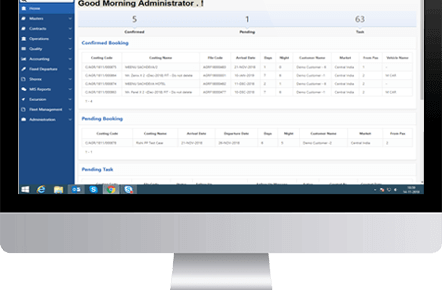Are you looking for a method to convert EMLX to MBOX files? Is there any reliable method to convert bulk EMLX files into MBOX file format? We have answers to all your queries. In this blog, we are going to provide you with an effective native method. Other than this, we have an EMLX Converter for Mac to transfer EMLX files to MBOX format quickly.
Overview
EMLX File: EMLX file format is a default file format of Apple Mail to store individual email messages. A single EMLX file contains the complete information of an email message. For instance, it includes the sender, recipient, subject, body, attachments, and other items.
MBOX File: The MBOX file format is widely recognized in the world. It is used to store and maintain email messages in a systematic order. Also, users can easily transfer, view, or share their data on numerous platforms. This is why it is known to be a universal file format.
Why is it Beneficial to Save EMLX Files in MBOX Format?
Let’s dig into and understand the necessity of transferring the Apple mail EMLX file into MBOX-supported email clients.
- You can store multiple email messages in a single MBOX file. Hence, it will be easy to maintain large data.
- MBOX files can be easily moved or transferred from one email client and system to another.
- The MBOX file is the most supported file format. So, it will be convenient to share and view data easily.
These might explain why users choose an MBOX file to store and manage their data. After this, we will move ahead and discuss the procedure to transfer the data from EMLX to the MBOX file.
Native Solution to Convert EMLX to MBOX File
If you want to export the data from EMLX to MBOX, Apple Mail is a must to complete the process manually.
- Check whether the Apple Mail is running in the background. If it is running close it.
- Next, visit the Search Bar section and type /Library/Mail/Mailboxes. Click the Enter key.
- Now, make a new folder with the *.mbox extension.
- After this, create a message folder under the created MBOX folder.
- Add the EMLX file for conversion under the created message folder.
- Next, run the Mail on your Mac OS.
- Afterward, you will get the local mailbox with the same name as the previously created one.
- If that folder is empty, go to the Mailbox menu and click the Rebuilt option.
As the processing is complete, you can see all the messages displayed in the mailbox. Before you transfer EMLX files to MBOX manually, you must read its drawbacks. As it is necessary to be well aware of the benefits and consequences.
- This process is tricky and lengthy.
- There are more chances of data loss or corruption.
- High possibility of getting an unsatisfactory outcome.
You can deal with these drawbacks by using a professional method. In the next section, we are going to focus on it.
Professional Procedure to Convert EMLX to MBOX File
MacSonik EMLX File Converter is the most recommended software. Most users prefer this software for its flexibility and user-friendly interface. Also, it is a cost-effective software. This versatile software Convert EMLX to PDF and other file formats. Moreover, it is also used to transfer the data from EMLX to multiple email clients directly. Further, we will discuss the working steps of this software.
Simple Steps to Save EMLX Files in MBOX Format
Follow the guide to convert the EMLX files into MBOX simply and securely.
- Install and open the Mac EMLX Converter on the Mac system.
- Choose the EMLX files for conversion from the Select Files tab and click Open.
- Preview and mark the mailbox items for the next conversion step. Hit Next.
- Select the MBOX file format from the Save As menu.
- Finally, tap the Convert button to end the process.
These steps will make the process easier to save EMLX files in MBOX format in bulk. Moreover, you can use the trial version of this software. The trial version allows you to convert or migrate 50 emails per folder for free.
Conclusion
Here you will get the solutions to convert EMLX to MBOX. If you want to convert limited data, you can use the manual method. Otherwise, you can use professional software for bulk conversion. Moreover, you can also use the trial version for personal use to get an instant result.