Businesses and other organizations seeking to reach a global audience must create a multilingual website by 2024. WordPress’s numerous features, tools, and plugins have made it simpler and more accessible to create a multilingual website. This blog will assist you with the 8 steps, tools, and best guidelines needed to develop a multilingual website that is incredibly successful.
Why Choose WordPress for a Multilingual Website?
WordPress is one of the most flexible web development platforms. It provides:
- Simple to use: It is an interface that is appropriate for both developers and beginners.
- Wide Plugin Availability: Extensive options for multilingual plugins.
- SEO optimization features include increasing your content’s reach in multiple languages.
- Scalability: Ability to grow and support diverse languages without compromising performance.
Step-by-Step Guide to Building a Multilingual Website
1. Set Up Your WordPress Website
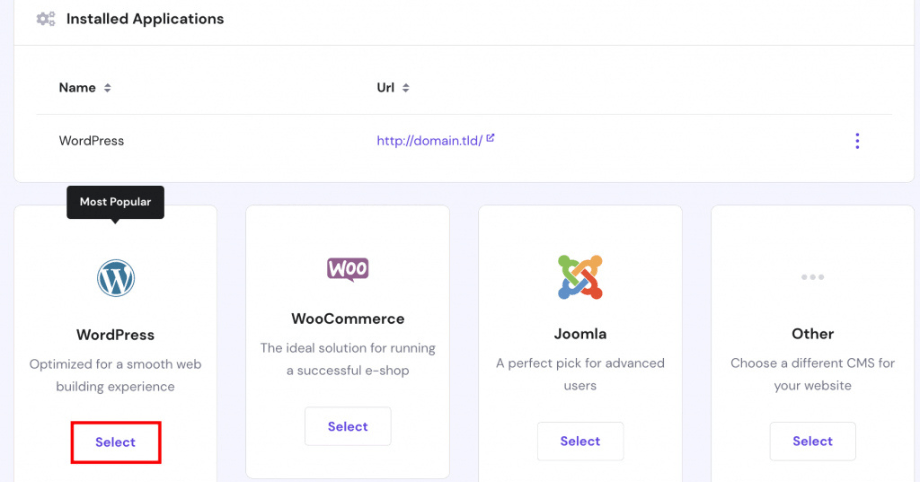
Before you dive into multilingual functionality, make sure your WordPress website is well-structured.
- Hosting Provider: Select a reputable hosting service that can support fast loading times around the world.
- WordPress Installation: For ease, choose a hosting service that allows you to install WordPress with one click.
- Theme Selection: Select a responsive, translation-ready theme.
2. Choose the Right Multilingual Plugin
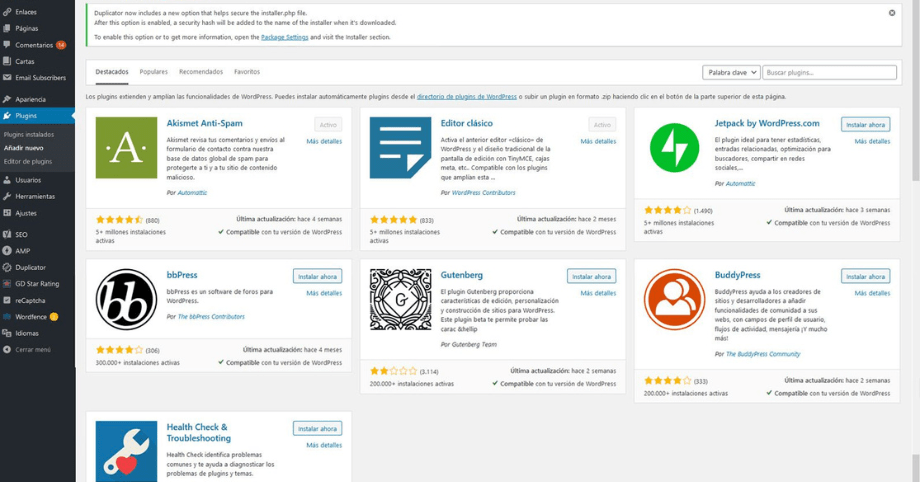
A dedicated plugin is the best way to efficiently create a multilingual website. Here are the best ones:
- WPML (WordPress Multilingual Plugin) is a premium solution for translating pages, posts, menus, and much more.
- Polylang: The free and premium versions make it easy to manage languages.
- TranslatePress is user-friendly and supports direct translation from the front end.
- GTranslate uses Google Translate to quickly translate your website into multiple languages.
To install and activate your chosen plugin, navigate to the Plugins section of your WordPress dashboard.
3. Configure Language Settings
Once the plugin is installed, configure your language settings:
- Add the desired languages to your site.
- Define the default language for your website.
- Set up a language switcher for easy navigation, such as a dropdown or flag icons in the menu.
4. Translate Content
Start translating your existing content:
- Pages and Posts: Translate each page and post into the selected languages.
- Menus: Create separate menus for each language and assign them appropriately.
- Widgets and Sidebars: Ensure these sections are translated to provide a consistent experience.
For accurate translations, consider using professional translation services or AI-assisted tools for better localization.
4. Translate Content
Start translating your existing content.
- Pages and Posts: Translate each page and post into the target languages.
- Menus: Create distinct menus for each language and assign them appropriately.
- Widgets and sidebars: Make sure these sections are translated to provide a consistent experience.
To improve localization, consider hiring professional translators or using AI-assisted tools.
5. Optimize Multilingual SEO
SEO is an important component of a multilingual website. Here’s how to optimize:
- Hreflang Tags: Implement hreflang attributes to help search engines understand the language and regional targeting of your pages.
- Language-Specific URLs: Use subdomains (e.g., fr.example.com), subdirectories (e.g., example.com/fr/), or domain-specific structures.
- Keyword Research for Each Language: Conduct keyword research for each target language and incorporate them seamlessly into your content.
- Metadata Translation: Translate meta titles, descriptions, and alt text for all media files.
6. Localize User Experience
Translation goes beyond just words; localization ensures that the user experience is seamless.
- Currency and Payment Gateways: If your website is an e-commerce site, customize the currencies and payment methods for the local market.
- Date and Time Formats: Adjust the formats to reflect local conventions.
- Cultural Sensitivity: Images, icons, and content tone must be adapted to the audience’s cultural preferences.
7. Test and Debug
Before launching your multilingual website:
- Check Language Switchers: Ensure that all switchers redirect correctly.
- Test Across Devices: Verify functionality and design on desktops, tablets, and smartphones.
- Inspect for Broken Links: Use plugins like Broken Link Checker to fix any broken internal or external links.
- Proofread Translations: Ensure all translations are accurate and contextually appropriate.
8. Monitor Performance Post-Launch
After launching, continuously monitor and improve your website:
- Google Search Console: Analyze hreflang implementation and indexing.
- Analytics Tools: Use tools like Google Analytics to track user behavior for each language.
- Regular Updates: Keep plugins, themes, and WordPress updated to avoid compatibility issues.
Benefits of a Multilingual WordPress Website
- Broader Reach: Connect with audiences worldwide, expanding your market potential.
- Enhanced User Experience: Providing content in native languages fosters trust and engagement.
- SEO Advantages: Rank higher in localized search results and attract organic traffic.
- Competitive Edge: Stand out by catering to diverse audiences.
Common Challenges and How to Overcome Them
- Translation Quality: Partner with native speakers or professional translation services for accuracy.
- Plugin Compatibility Issues: Test plugins in staging environments before integrating them into your live site.
- SEO Complexities: Regularly audit your SEO practices to ensure optimal multilingual visibility.
Conclusion
Building a multilingual website with WordPress in 2024 is not only feasible, but also a strategic move toward establishing a global presence. Kleverway, a Top WordPress Website Development Company in Bangalore, specializes in creating seamless, user-friendly websites for a wide range of audiences. By following the 8 steps and advice outlined above, you can improve your online visibility and engagement in multiple languages. Partner with Kleverway to increase traffic to your multilingual website while also providing the best user experience possible.




